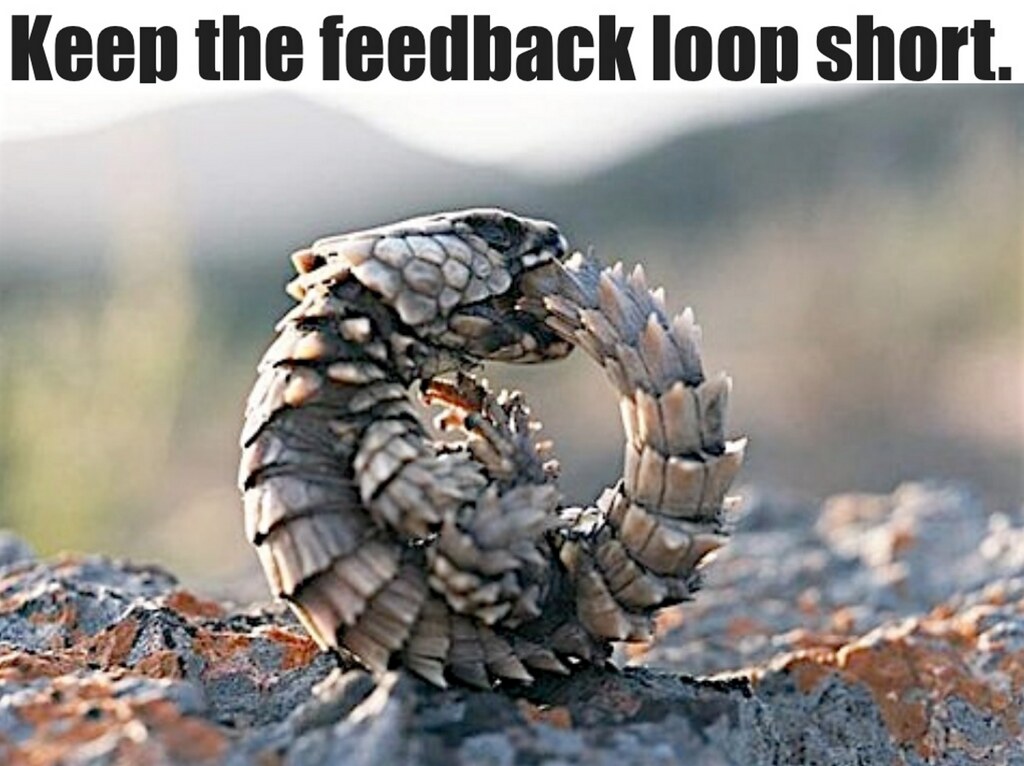Exercise 46 of Learn Ruby the Hard Way gives instructions for manually creating a project skeleton. So I decided to do what I have done many times before in BASH and Python, and automate this task with a pretty Ruby script.
A few thoughts:
A few thoughts:
- Ruby's handling of files and folders is delightfully straightforward.
- Ruby handles strings elegantly.
- This was originally written as a straight script, but then I refactored it with object-oriented programming in mind:
- One Class (Project)
- The main components of the class broken down into methods.
- Names of folders and files are stored in an array and a hash.
- Blocks of text are stored using Squiggly HEREDOC